Hi Everyone.
When I first read Peter Collingwood's "The Techniques of Tug Weaving" I made samplers from several sections, including the one on "Colour and Weave Effects with Weft-Faced 2/2 Twill". Here is that sampler:
Having just bought a bunch of Pendleton worms and selvedges, as well as a bunch of berber, I thought I'd re-visit these color-and-weave sequences -- making some rugs and doing full-size samples at the same time.
After just skimming the suftace of all the possibilities I had about 50 unique sequences to try, in addition to the 33 that are in this sampler! So I turned to my computer and developed a neat way to try out different sequences, on many different threadings.
Below are four different threading/treadling/colour combinations that show the output from my Excel/CorelDraw application.
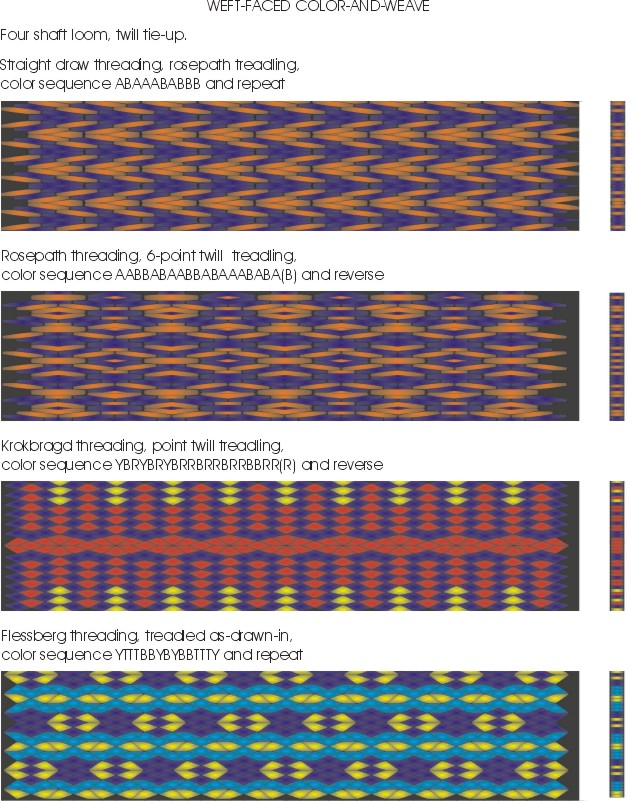
It is so much easier to see how the textile will actually look when the warp is eliminated and the floats are given the "S" and "Z" deflections that unify the designs.
Here is a comparison of a weft-faced representation to a balanced weave representation.
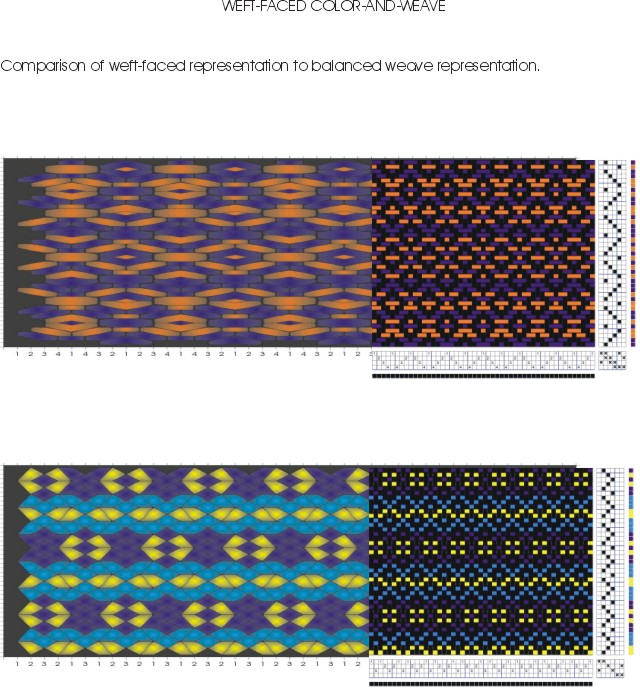
Without my utility I'd be doing manual trial-and-error and it would take a long time. So I'm wondering why this feature isn't offered with the weaving design programs we all buy and use?? Or is there one I don't know about?
Bonnie.
